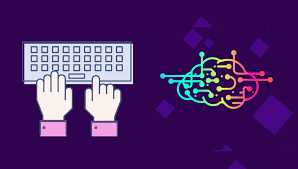Best WordPress plugins for starting a computer science blog
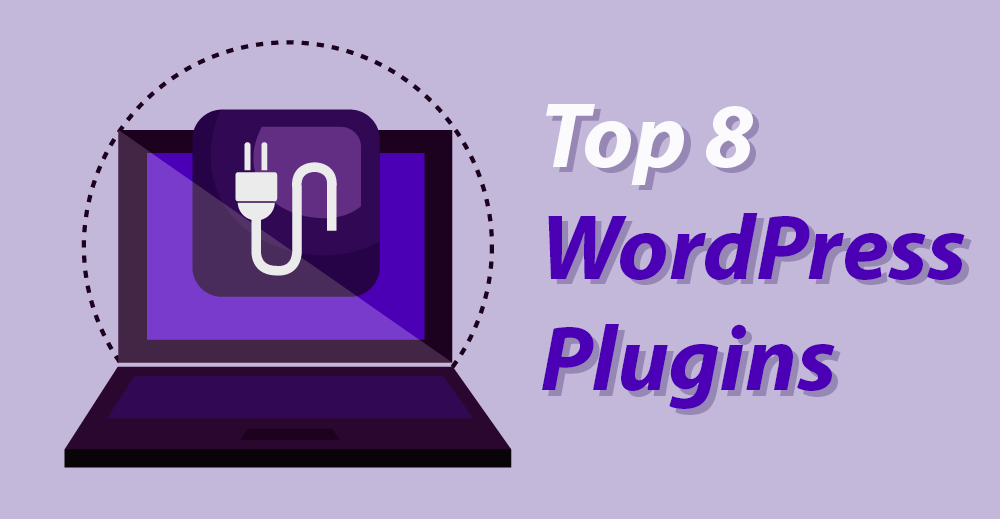
Building an individual’s online presence does not end with just creating a website. In fact, building an online presence just then begins. When starting and developing a blog, there are a lot of things that need to be done in order for the blog itself to get its meaning and to stand out from the competition.
Also check our guide on which day is a business day in your region so to do work.
It is very important to provide the page with maximum functionality in terms of highlighting it in the search engine to be ranked as well as possible and so that the audience can get to it as soon as possible. Afterward, it is very important to work on the site speed because it is one of the main parameters whether the number of visitors will increase or decrease. What is also of crucial importance is the overall user experience, which includes all these already mentioned things, but also many others.
There are many WordPress plugins that will help you in the process of improving all of these things.
Below we will look at the best plugins provided by WordPress that are necessary for anyone who properly wants to build an online presence.
-
WP Reset
One universal plugin necessary for every type of blog is the WordPress Reset plugin. Whether it is an update or testing of code, theme or plugin, there is always a chance that problems will occur and important data can be permanently lost if there is no proper backup.
What can serve as security is definitely this plugin because its task is to make snapshots. Since it only takes 1-2 seconds to create a snapshot, this plugin is considered a very fast and safe one to easily reset WordPress. If something undesirable happens, just a few seconds are enough to return the last snapshot as if nothing had happened.
Also, the option of automatically saving snapshots to the cloud, is the ability to access the secure and working state of your site at any time.
Some of its features, in addition to snapshots, are:
- Plugin and theme collection,
- Emergency recovery tool,
- Cleaning tools,
- Nuclear site reset,
- Cloud,
- White label option,
- Centralized management.
What is also important to emphasize is that this plugin is not a backup plugin and does not replace the same.
Despite the many features available in free version of the WordPress Reset plugin, there is its pro version available to you that offers three times as many features.So, a very useful and necessary plugin whether you are developing, debugging or maintaining your WordPress site.
-
Under Construction Page
While your site is still under construction and the functional site is not finished, you can certainly use that time for some forms of communication with your future audience. UnderConstructionPage serves to launch a coming soon page that plays a big role because in addition to being able to affect your search engine rankings, it also sends certain messages to the audience that something very good is coming soon.
In addition, it can be used to spread the newsletter before launching the site itself, to be a kind of advertisement and marketer. It is also a very useful plugin for the maintaining period of the site, during some changes where although the site is not functional, you send a message to your audience that you are still there and will be back and also your audience has the opportunity to communicate with you. The contact form that is present greatly influences success because with it you stay connected to the audience and it feels like you are there.
Very fast and simple plugin with a lot of beautiful designs. It is up to you just to let your imagination run wild and this plugin will allow you to realize your ideas and connect with your future audience if it is just creating a site or to show loyalty to your current audience if the functional site currently had to be covered.
-
WP 301 Redirects
If you are migrating a site to a new domain, if you are changing the URL from a specific page or you are simply in a situation where you have a link on a page that is not functional and you do not want to lose visits, then this plugin is definitely something you need.
It allows you to very easily redirect WordPress from the old domain to the new domain or from a broken link to one that is functional without the user being aware of it and of course all of the above reduces the risk of losing the audience as they will not be put in a situation to see 404 – Not Found instead of content they wanted to see.
Importantly, when it comes to permanently transferring a site to a new domain, this plugin is crucial for two reasons:
- You will not lose existing users because when they visit the old pages, as they are automatically redirected to the new one,
- SEO progress remains saved and also applied to the new domain so you will not have to do SEO optimization from scratch.
WP 301 Redirects is very simple, easy to use and most importantly, it does the whole job with clicks because no coding is required to use it, while available in three packages: Agency, Team and Personal.
-
WP Sticky
WP Sticky is another so flexible plugin that is compatible with all themes, page builders and plugins and is so useful that it is simply unthinkable to have a blog without this plugin.
What is this plugin actually doing? It can stick anything to the top of your screen and thus anything can be separated from the rest of the text, so for example making a sticky menu or a sticky header can be done in only a few clicks. Having in mind that everything can be highlighted, there can even be some advertisements, maps or whatever you want now can be highlighted in a just a few seconds.
This quick and easy plugin does not require coding which is another extra feature and the very important feature, you have a pro support right from the people who developed the plugin.
WP Sticky is definitely a plugin that will take everything to a higher level and give new functionalities to your site. This is therefore of great importance for the conversions themselves.
-
Google Maps Widget
What is crucial for all types of businesses with a physical address is of course giving clear and precise directions to their location. We ourselves are aware of how much the maps are of great help to everyone on a daily basis and how maps make it much easier to get to what you are looking for, greatly shortening and saving time which is of great importance to all.
Google Maps Widget, with all its features, is considered one of those that will save you both money and time.With it, you can quickly display your address on your site in just a few minutes. So, this plugin is intended for all those who need a map on their website.
You can add any type of map anywhere on the site as well as display multiple locations on one map.A phenomenal pro version of this plugin is also available.
Take advantage of this plugin and add top-notch maps to your website that will bring your customers to you.
For a website to catch the viewers’ eyes, it has to be enhanced with elements ranging from author boxes and guest posts to coming soon pages. Depending on the type of website you have, you will include elements that suit it the best.
Conclusion
The blog is so popular today.Maintaining a blog, in terms of constantly improving it to the highest level, is not impossible at all because, as we have timely seen, there are so many plugins that help in having the best possible blog.
It is very important to use the benefits of everything that is provided to us wisely because the competition is great and the nuances make a difference.What you need to do is just decide on the right plugins and apply them the right way.
With quality content and properly applied plugins, success is not questionable.
For more articles visit this website