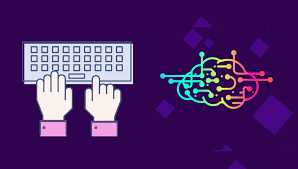Do This To Try To Fix Your Damaged iPhone Charging Port

You sit up out of bed in a hurry. The alarm you set on your phone hasn’t gone off yet, but the amount of sleep you’ve gotten is suspicious. The panic sets in when you reach over to look at your phone, and your screen doesn’t light up.
Despite plugging in your device before you went to bed, the battery died during the night. Is your iPhone charging port damaged, or is it just the cable?
That’s what we’re here to help you find out. Keep reading to learn how to troubleshoot your charging port before you take your device to a professional iPhone repair service.
Turn It off and Turn It Back on Again
As is the case with almost any electronic, the first thing you should do when you’ve got an iPhone not charging is to turn the device off and turn it on again. You see, when you plug your phone in, the software is what tells the device to start charging.
If the software were to glitch, it could cause your battery not to charge. To reset your device, hold the on/off button and the home button at the same time until the Apple logo shows up.
When your phone turns back on, try to plug it in once again. If nothing happens, you know you have a deeper problem on your hands.
Clean Your Lightning Port
As you carry your phone around with you throughout the day, it collects all kinds of dust and debris. Even your pocket lint could cause a nasty blockage in the charge port.
If the obstruction is severe enough, it can disrupt the connection between your port and the charging cable. The good news is that it’s easy to remove the debris.
The best way to go about it is to use a SIM card ejection key. It’s slim enough to fit right inside the charge port. Scrape away the dirt and wipe it off on a paper towel.
When you do this, make sure that you don’t put too much pressure on the port. If you’re not careful, you can damage the sensitive charging components, which will cause more problems than a little bit of dirt will.
If you don’t have an ejection key, don’t worry. You can use almost any skinny object that can fit in the port. Even a simple toothpick will do the trick.
Check for a Damaged Cable
Sometimes the problem has nothing to do with the port. It’s the cable. Take a moment to check over both the connector and the cable.
If you notice any discoloration or fraying, toss the charger in the garbage and pick up another one. Of course, damage isn’t always visual.
Try charging your phone by connecting it to your computer using the cable. If your phone is still refusing to charge, you’ve found the root of your problem.
If you have a buddy who also has an iPhone, ask them to do you a solid by lending you their charger. If it works with your phone, your port is fine.
Troubleshoot the Wall Adapter and Outlet
A simple blown fuse could be enough to halt the electricity going into a particular outlet. Try a bunch of them in different corners of your house. If none of them work, the issue might be your wall adapter.
To confirm if your adapter is broken, try a few cables with it. It’s not likely that every lightning charger you have is faulty, so if none of them work, you’ve found your problem.
Take the Case Off
You ordered a new case online. The day it comes in and you place it on the device, your charge port stops working. We’re here to tell you that your port is probably fine.
If the cutout in the case is too small to accommodate the connector, it won’t be able to sit inside the port all the way. The slight disruption can be enough to prevent your phone from charging.
Broken Connector
If your connector breaks off in the port, that will obviously cause a blockage. There are a couple of ways you can get it out. The easiest solution is super glue.
Grab a screwdriver with a head that’s small enough to fit inside your phone port. Dab a little super glue on it and place it inside the port on top of the broken connector.
Make sure that you don’t touch the sides of your port with the super glue-covered screwdriver. Leave it there for about 30 seconds before pulling it out.
Don’t want glue anywhere near your charge port? That’s understandable. You can pry it out with tweezers or nail clippers.
If you can’t get a good grip on the broken part with tweezers, you can use a safety pin. No matter what method you use, be careful not to scratch the sides of your port.
When All Else Fails
If none of these troubleshooting steps work for you, it might be time for you to start looking up smartphone repair stores in your area.
Before driving to a shop, it’s always important to find out what other customers are saying by checking out online reviews. You should also find out how long it will take them to repair the port and how much it will cost you. If it’s too expensive, you might be better off getting an iPhone replacement.
Is Your iPhone Charging Port Damaged?
Is your iPhone charging port damaged? Most of the time, the problem is a simple fix that you can perform right at home. Anyone can clean out a dirty port.
If you feel like you’ve tried everything and still can’t get to the root of the issue, take it to a professional. They’ll have tools and knowledge you don’t have access to.
For more ways to keep your phone in tip-top shape, visit the Technology section of our blog.