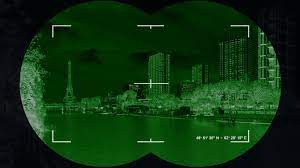Four Crucial Aspects to Understand Performance Testing
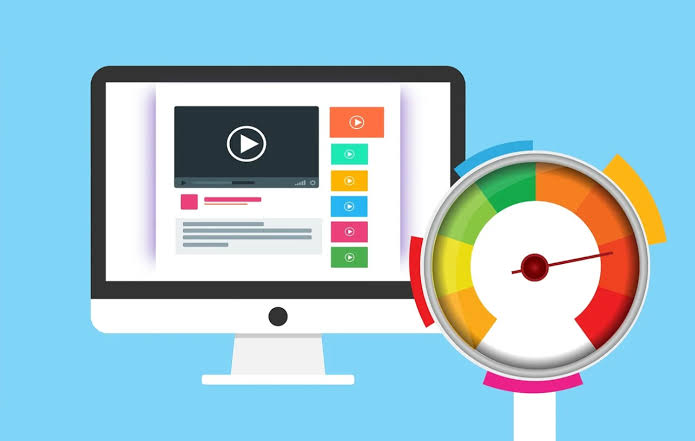
Modern tech-savvy customers require mobile apps to provide them with an immaculate and flawless experience. Hence, testing mobile apps before their release is crucial to ensure that all the bugs are efficiently removed. The presence of bugs, crashes, bottlenecks, poor navigation, slow response time, or security breaches within an app can trigger the end-users to abandon it. As an essential part of the software development lifecycle, mobile app testing helps to build a scalable, user-friendly app that is compatible against a wide range of browsers, devices, OS, and combinations. Testing helps to achieve better app quality and attract more loyal customers.
Performance testing is an integral part of the test suite. It helps to test the speed, stability, and scalability of an app. For performance testing, the various metrics, like error rate, maximum and average response time, the peak number of requests, average throughput, and the peak number of concurrent active users for each OS and device, is worth consideration. The test provides diagnostic information to uncover the various performance bottlenecks like memory leaks, screen freezes, crashes, and more.
Choosing the right mobile apps performance testing tool helps automate these tests and improve the testing speed, efficiency, and effectiveness. App performance testing ensures higher app ratings, high user retention rate, increased revenue, better UI/UX, and sustained brand value. The article further elaborates on the various aspects of app performance testing to help you understand better.
Three Key Factors for App Performance Testing
The kind of performance an app will deliver depends on three combined factors. These are the backend, the network, and how an app runs on a device.
The Backend: An application’s backend architecture includes an app server, a web server, and a database. Performance testing helps validate various backend-related aspects, such as server response times, server resource usage, and database queries. It helps to uncover various performance glitches like:
- Poor implementation of escalation policies
- Bottlenecks or breakpoints in app or database server resources
- High server response times
Load tests are implemented for checking an app’s backend performance. It helps to understand how an app’s backend system with handles a specific volume of concurrent users.
The Network: Network testing helps to measure two key aspects, i.e., latency and bandwidth. Performance testing involves simulating various types of networks and measuring their impact on both the client-side and server-side.
The Client: Testing from end-users is crucial before it goes live. Most apps fail to make an impact due to poor client-side performance. During client-side performance testing, the various devices, OS, screen sizes come into play. Client-side performance monitoring tools enable the tester to map the speed index, total load time, or time to an app’s first byte (TTFB). The QA team behaves like the end-user to identify different issues and optimize the app server to improve CX.
Mobile Performance KPIS
Rendering
- Render time (ms)
- Frames per second (fps)
- Render lag (janks)
Transaction response time:
- Screen drawing time
- Server response times
- Network latency
- Database response time
Device resource usage:
- Memory (Mb)
- % CPU
- % Battery usage
- Data sent and received by the app (Kb)
Mobile App Performance Testing Environment
Setting up the right testing environment is crucial to execute the performance tests. It should mimic the processes and user experiences of regular usage. It provides accurate feedback about the quality and behavior of the app. The test engineers must observe the following factors to set up a mobile app performance testing environment.
- Operating Systems: Leveraging analytics will help to determine the operating systems prevalently used by the target audience.
- Devices: The test engineers must identify the different devices and check their availability. The testers can implement physical devices or access them through the cloud.
- Emulators: The test environment must include a mix of both virtual and real devices. A device emulator mimics the OS and hardware of the device. It allows you to test your app by emulating an actual device.
- Geographic Locations: The geographic location of app devices is an essential factor the test engineer must consider to test the app in real-world scenarios.
- Remove proxy servers from the network path: A proxy between the web server and the client can cause undue stress on app performance.
- Application monitoring: It is necessary to monitor app performance during testing.
Strategy for App Performance Testing
The primary step is to identify the test objectives and business requirements. To set benchmarks for testing, you need to consider the various key performance metrics. It will help you compare the test results and determine if the tests are successful. Prioritize scenarios for testing. Besides emulators, ensure that you are leveraging real devices in your test environment to determine the app’s look, feel, and performance from an end-user perspective. Keep the latency and bandwidth of the carrier network in mind during testing, and optimize app performance.
To Conclude:
When you ensure your app’s proper performance and usability, end users are likely to be satisfied. It will help you make a good reputation, boost customer loyalty, and reach a greater audience. It promises higher revenue for your app once it goes live.