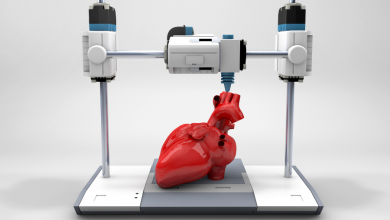Playing The Sims: A Beginner’s Guide

The Sims has been delighting gamers with endless creative play features for decades. In this social simulation gaming experience, players design their own reality. This popular franchise is easy to learn for beginners and exciting to explore for experienced gamers.
Video games like The Sims can be a great way to relax and unwind, engage your creativity, and experience new forms of artistry.
Use this guide to learn about how to get started with The Sims. What type of gear do you need, how does the installation work, and what game should you start with? Learn the answers to these questions and more by reading this quick guide to playing The Sims.
Gearing Up: Essential Tech Needed to Play the Sims
The Sims is a cross-platform game that is compatible with multiple devices. You can game from a gaming console like Xbox One or PlayStation 4, but you can also run the game from a PC or Mac.
You can shop gaming computers to find the right unit to handle your playing style.
While the four primary games were only released to Microsoft, Mac, Xbox, and PlayStation, there are other consoles where expansion packs and extras have been released. These include:
- Wii
- Android
- GameCube
- Nintendo DS
- iOS
- Gameboy Advanced
- And more
Installing The Sims
If you’re wondering how to play Sims on Mac or PC, the answer is simple. Installation can occur online via digital download or via a disk inserted into the console.
The same is true for gaming consoles like Xbox or PlayStation. In some cases, there are minigames and alternatives to The Sims available for installation directly from app stores onto mobile devices.
Choosing a Game
There have been four official The Sims games released, with endless expansion packs to pair with them. The Sims, The Sims 2, The Sims 3, and The Sims 4 came out in chronological order throughout the 2000s, with the most recent being released in 2014.
The Sims 4 combines all the best features of previous editions, with even better graphics. The game runs smoother and has more options than ever.
When deciding on an expansion pack, think about your objectives and what experience you want from the game. Do you want to improve your cognitive abilities and impulses with The Sims 3: University Life, or get creative and chaotic with something like World Adventures?
Starting the Game
The beginning of the game allows the player full freedom in customizing characters, homes, and entire neighborhoods. Select from the options available to create vibrant Sims to populate your home.
Gaming Your Way: Sims Cheat Codes and Mods
Did you know that The Sims mods and cheat codes can allow for unlimited access to restricted gameplay features? Inventory can be added for free, currency increased, and hidden features unlocked.
Playing The Sims for Beginners
The Sims was built to allow freedom and customizability while having a user-friendly interface that anyone can use. This means it is the perfect game for beginners to learn and master quickly.
Use this guide to learn the basics of installing and playing The Sims for beginners. You only need a few pieces of technology and simple steps to start gaming instantly.
Visit the tech section of our blog for more articles like this gaming guide for beginners.
For more the visit article on this website.