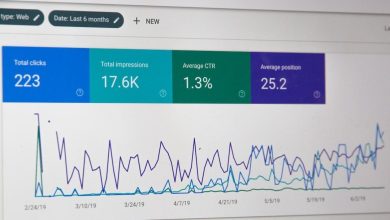Things to Consider Before Purchasing a Laptop Docking Station

In today’s fast-paced world, laptops have become an integral part of our lives, both for work and leisure. However, as versatile as laptops are, they often come with limitations in terms of connectivity and functionality. This is where laptop docking stations come into play. These nifty devices can transform your laptop into a versatile workstation, offering additional ports, better connectivity options, and enhanced productivity. Before you rush to buy a laptop docking station, it’s essential to consider a few factors to ensure you make the right choice. In this blog post, you will find information on the key considerations to keep in mind before purchasing a laptop docking station, which will help you to make an informed decision.
What Is a Laptop Docking Station?
Before diving into the factors to consider, let’s briefly understand what a laptop docking station is. Essentially, a laptop docking station is a hardware device that connects to your laptop and provides additional ports and features that your laptop alone may lack. These docking stations typically offer a variety of ports such as USB, HDMI, Ethernet, and more, allowing you to connect peripherals like monitors, keyboards, mice, external hard drives, and other accessories to your laptop with ease. By doing so, they effectively expand your laptop’s capabilities and turn it into a powerful workstation that can be moved anywhere you need it to go, unlike a traditional desktop workstation.
Factor #1: Compatibility
The first and foremost consideration when purchasing a laptop docking station is compatibility. Not all docking stations are compatible with all laptops. It’s crucial to ensure that the docking station you choose is compatible with your laptop’s make and model. This information is usually provided by the manufacturer, so be sure to check their website or contact their customer support if you’re uncertain. Compatibility issues can be a major headache, so it’s best to double-check before purchasing to avoid any potential frustration in the future when using your docking station.
Factor #2: Ports and Connectivity
The primary purpose of a laptop docking station is to provide additional ports and connectivity options for you to take advantage of. Consider the types and number of ports you need for your workflow. For instance, if you require multiple USB ports, an HDMI or DisplayPort for connecting an external monitor, and an Ethernet port for a stable internet connection, make sure the docking station you choose offers these options. Different models come with varying port configurations, so select one that meets your specific needs and any needs you might have in the future.
Factor #3: Power Delivery
Laptop docking stations can also charge your laptop while connected, eliminating the need for a separate charger. However, not all docking stations support power delivery (PD). If this feature is essential to you, ensure that the docking station you choose can deliver enough power to charge your laptop adequately. Some laptops require more power than others, so check your laptop’s power requirements and compare them to the docking station’s PD capabilities before making your final purchasing decision.
Factor #4: Multiple Monitor Support
If you require a multi-monitor setup for your work or gaming, make sure the docking station can support it. Some docking stations offer dual monitor support, while others can handle even more displays. Additionally, check the maximum resolution and refresh rate supported by the docking station to ensure it meets your display requirements.
Factor #5: Build Quality and Design
The build quality and design of the docking station are also important factors to consider. You’ll want a docking station that is sturdy and durable to withstand regular use. Pay attention to the materials used in its construction, as well as any cooling features that can prevent overheating. The design should also be practical, with accessible ports and a form factor that suits your workspace and future areas where you might need to work.
Factor #6: Brand Reputation and Reviews
Before making a final decision, it’s a good idea to research the brand and read reviews from other users to ensure you are making an informed choice. A reputable brand is more likely to provide a reliable product with good customer support. Reviews can offer valuable insights into the real-world performance and reliability of a specific docking station. Look for feedback on compatibility, connectivity, build quality, and any potential issues users have encountered.
Factor #7: Price and Warranty
Finally, consider your budget when purchasing a laptop docking station. These devices come in a range of price points, so find one that fits within your budget while still meeting your requirements. Additionally, check if the docking station comes with a warranty. A warranty can provide peace of mind in case the product encounters any issues during its lifespan.
Insights and Takeaways
A laptop docking station can significantly enhance your laptop’s functionality and productivity by providing additional ports and connectivity options. However, it’s crucial to consider factors such as compatibility, the types of ports you need, power delivery, multiple monitor support, build quality, brand reputation, and price before making a purchase. By carefully evaluating these aspects, you can make an informed decision and select the right laptop docking station to meet your specific needs. So, before you invest in a laptop docking station, take the time to research and choose the one that will best enhance your computing experience.