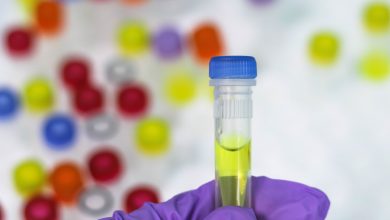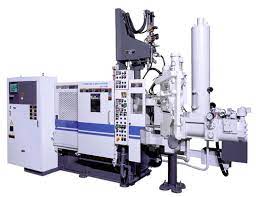Top 5 Ways Small Business Owners Can Leverage MS Excel
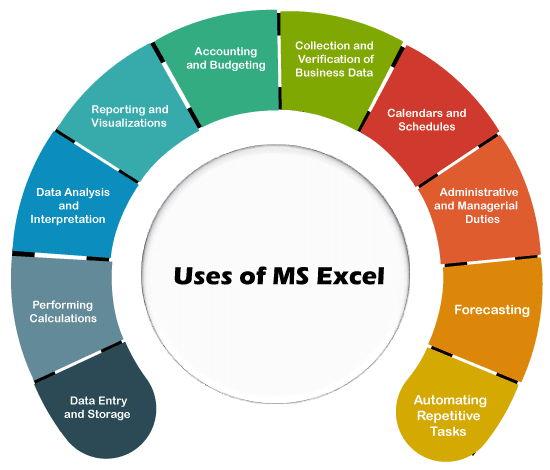
Introduction
Microsoft Office is a software suite consisting of five applications: Word, PowerPoint, Excel, OneNote, and Outlook. It was initially created as a way to simplify office work. The first version of Microsoft Office was released in 1985, and it became so popular that it became the most used office suite in the world.
Microsoft Excel is a spreadsheet software program developed by Microsoft. It can be used to perform complex calculations and make charts and graphs. Microsoft Excel is one of the most popular spreadsheet tools and has been around since 1985 in various industries, including finance, education, journalism, retail, and healthcare.
MS Excel is an easy-to-learn tool. It takes a few hours to get the basics down. However, the advanced features of MS Excel can take time to master and memorize. In addition, MS Excel uses formulas to simplify complex work. Any offline or online MS Excel tutorial can teach you the basics and the formulas.
If you want to learn MS Excel, online MS Excel courses are a great way to learn. Most courses will start with the basics and gradually introduce the learner to more complex ideas. However, if you are learning online, ensure earning a certification of completion. MS Excel is a skill heavily used in all industries, and having an MS Excel certification will make your life easier while looking for a job.
Importance and Use of MS Excel
MS Excel is spreadsheet software that can organize, analyze, and share data. It is a must-have tool for any business. The importance of MS Excel in business cannot be overstated. It’s an essential tool for companies to use in their daily operations and marketing plans. also, check the project proposal template it will make easy for you.
Excel allows users to create and manipulate spreadsheets containing rows and columns. It is a popular software used by businesses, students, and home users to store data. It is also a primary tool for financial modelling, statistical analysis, predictive modeling, data mining, etc.
Excel is used for data analysis, budgeting, and forecasting in the finance industry. In manufacturing and engineering, it’s used for project management, scheduling, and financial modeling. And in healthcare and education, it’s used for reporting and data analysis.
Excel certification is essential because it allows employers to see that you are qualified and capable of doing the job you are applying for. Excel is a widely used spreadsheet program. Millions of people across the world utilize it. To excel in the job market, you need to have an Excel certification. It also gives you an edge in your career as it opens up doors to advance and get promotions faster.
Excel Certification
- ensures that the user has a high level of proficiency and knowledge in Excel
- shows that the user has achieved a certain level of proficiency in Excel
- helps employers identify potential employees who are skilled in Excel
- helps employers identify potential employees who are experienced in other areas as well
Top 5 Ways Small Business Owners Can Leverage MS Excel
Microsoft Excel is spreadsheet software that is widely used by small businesses. It offers a wide range of features that can help manage the business’s day-to-day operations. MS Excel has become an essential tool for small businesses as it allows them to plan, organize, and track their daily activities and manage their finances.
With MS Excel, you can create spreadsheets with basic formulas and do calculations. You can also use it to create charts and graphs. It also offers tools such as pivot tables, data validation, and conditional formatting to help you perform complex tasks efficiently.
MS Excel can work with data in various ways, making it an ideal choice for small businesses. It can manage budgets and track sales, inventory, and other business operations. It can help small businesses with their accounting, budgeting, and other related tasks.
Here are the top 5 ways small business owners can leverage the power of MS Excel –
- Business Analysis
- Performance Reporting
- Project Management
- Managing Programs
- Account Management
1. Business Analysis
MS Excel is used the most in the workplace for conducting business analysis. Analyzing business data enables decision-makers to make more informed choices. In addition, a company’s day-to-day operations naturally assemble data, such as product sales, website traffic, expenditures on supplies, and insurance claims.
Analyzing data is essential so that people in charge of a business can use it is business analysis. For example, using a weekday report, you would find the profitability of a business. An organization could use information like this to decide what to do (such as closing on Sundays) if it always loses money on Sundays.
2. Performance Reporting
Using MS Excel is an effective way to perform performance monitoring and reporting for business analysis. In addition, accounting software like QuickBooks is compatible with Excel, so many accountants still use it.
Excel pivot tables are commonly used to create performance reports based on data. With a pivot table, you can extrapolate useful information from data quickly and connect it to the data. In addition, with pivot tables, you can count, sum, and otherwise, process certain types of data within the dataset using several inbuilt functions.
3. Project Management
An Excel Workbook can often be an effective alternative to a project management (PM) application. Enterprise activity is a project with a budget and a start and end date.
It is possible to add project plans to a workbook, which can keep track of progress and stay on schedule. In addition, excel offers the advantage that you can easily share the workbook with others, even those unfamiliar with, or without access to, custom PM software.
Businesses widely use it to track their data and keep everything organized. Excel can be used to create a project schedule, manage resources, and much more. It is one of the most powerful tools for project management in the business world.
4. Managing Programs
For managing programs, Excel is a good tool. A given program’s specific characteristics can be accommodated using this approach. In addition, due to the widespread usage of MS Excel, it is easily possible to manage program records by multiple people and, when necessary, hand them over to a new manager.
As with a project, a program can continue over time and involve users. Managers use Microsoft Excel to allot resources, keep track of progress, and maintain participant records.
5. Account Management
Excel has become one of the most widely used software tools across industries, including finance. It is a powerful tool in account management. It helps to manage the data and track the financials of an account. It also helps in budgeting and forecasting.
The use cases of Excel in accounting are vast. However, it is not just limited to finance and accounting. It can be used for anything from customer relationship management to project management and data analytics.
It can track expenses, manage budgets, and forecast future business performance. In addition, Excel can help you organize your company’s accounts by creating financial models, tracking the progress of projects, and highlighting trends within your company’s finances.
Conclusion
MS Excel has been a popular software for small businesses for years. It has many features that are beneficial to small businesses.
Some of the benefits of using MS Excel are:
- It is easy to use and simple to learn.
- It is affordable with low setup costs and minimal recurring expenses.
- The data can be saved in the cloud to be easily retrieved later on when needed.
- It is compatible with different devices like mobile devices, tablets, and desktops.
- It comes with a variety of templates that can be customized according to your needs
- Many add-ons can be added on top of MS Excel, which you may not have known about yet.
Small business owners know they need to keep track of their finances and data. MS Excel has the tools they need to do so without the hassle of having to spend time on it. It also helps them save time by providing templates and pre-made reports to use as a guide when creating their content.
Excel is a powerful tool for both personal and professional use. The advantages of learning MS Excel now are that you can use it in the future. You can also use it to create a business plan, manage your finances, and even start your own business. If you are looking for a career change or starting your own business, then learning MS Excel now is the best option for you.
For more valuable information visit this website