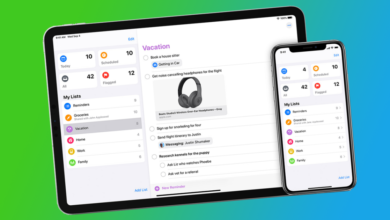6 Useful tools that can help you draw professional UML diagrams

When working on a new idea, you have to visualize it in the best way possible. Not only so you could continue your work and improve the design further, but also to be able to share it with colleagues. This is where UML diagrams come in handy.
Professionals use these to show all components of the new software they are currently developing before any actual programming begins. When looking for the best UML tool, you should go with the one that enables you to draw quickly and easily, and these are some that you should consider.
SketchBoard
One of the main features of this UML diagram tool is its security. It is created for software engineering professionals, and the security of their work is one of their biggest concerns. According to the company, “design by developers for developers,” so you can enjoy making countless diagrams without having to worry about their safety.
Another useful feature of this tool is that you can draw diagrams online and then easily share them with colleagues in numerous forms, such as PDF, PNG, JPG, and SNG. Finally, there is a feature that enables you to communicate with your team, so not only will you be able to work together on improving the design, but you will also be able to send and receive feedback quickly.
Star UML
Star UML is currently the most popular UML diagram tool, and it is used by large corporations, such as Amazon and Apple. It is available for both Mac and Windows, and you can also use its free version to test it out and see if it works for you.
The tool’s simple interface is one of the reasons people love it, but other useful features include fast modeling, open APIs, markdown supports, PDF export, etc. In addition, there is also an extension manager that enables you to combine with third-party extensions, most of which are available on Github.
Lucidchart
If you are looking for a user-friendly tool designed for team collaboration, Lucidchart is probably the one for you. The reason people love this tool is that it has a massive library of shapes that you can simply drag and drop on canvas and then easily connect them upon entering primary and secondary actors.
You can invite other people to see your design, or share it via email, URL, and even use a presentation mode to present it as a whole or draw attention to certain aspects of it. You can start with the free version, but keep in mind that you will have to upgrade to the premium one to get access to all of its features.
Visual Paradigm
Visual Paradigm is another widely used UML diagram tool. Even though it is not created specifically for these designs, it is still used by large companies, such as Adobe and Intel. The reason behind this is that it provides users with top-notch UML-related features. It includes 13 types of UML diagrams as well as ERD diagrams. You can choose between the Community Edition, which is free, and the Commercial Edition. Finally, you can use it online and access it via browser or download the app to your Mac.
OmniGraffle
In case that you are not a big fan of cloud-based apps but are instead looking for a desktop app, OmniGraffle is probably the best choice for you. Besides its user-friendly interface that will enable you to draw quickly and easily, there is also an abundance of templates you can use. What’s more, you can simply change the format of the diagram you are working on and group or ungroup items with a few clicks. This app is also suitable for iPad, meaning that you can work on your new project whenever and wherever you choose to.
UMLet
Finally, if you are a novice in this world, you have to find a UML diagram tool that is suitable for beginners, and UMLet is one of them. It is a free, open-source app that enables you to draw diagrams, modify them using a text input tool, and export them to PDF, JPG, EPS, SNG, and clipboard. Also, you can share your designs via Eclipse and create custom UML elements.
For more articles visit this website