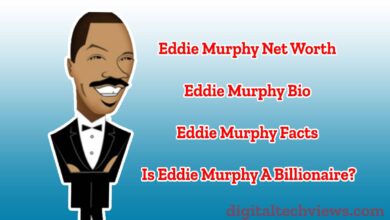A Beginner’s Guide to Using Photoshop

Did you know that over 300 million photos are uploaded a day? While this gives us a rich database of images to look at, it can make it difficult for your images to get noticed.
Taking good pictures is just one part of the equation of going viral. The other part is editing them to be as sharp and eye-catching as possible!
The industry standard is to use Photoshop, as it’s a professional tool that’s not too hard to get the hang of.
Here’s a quick guide to using Photoshop so you can get started on using this program!
The Work Area
Before learning Photoshop, let’s explore the features of the work area, as these will be the buttons and tools you use to edit your images.
The work area consists of:
- Menu bar
- Options bar
- Tools panel
- Panels
- Document window
Feel free to click around and mouse over in each area to see exactly what each button does. If you accidentally do anything, there’s always the undo button (you can also type in Ctrl+Z).
Use Layers
One of the best features of Photoshop is its layers. They allow you to tweak small parts of images without affecting the entire thing, whether that’s in your current session or a later one.
Admittedly, it’s challenging to figure out layers at first, so we’d suggest going slow. Once you understand how they work, then you’ll be able to give your photos a professional touch.
Better yet, if you ever want to edit anything later, it’ll be easy to do. After you close out your photo, the history tool will be wiped clean. However, you can go into the individual layers and make changes there!
Take Advantage of Filters
You might already have physical filters for your camera, but you can take it a step further and use filters in Photoshop. These have the same effects, and you’ll see them instantly too!
Of course, you can use the existing filters on Photoshop to remove noise, sharpen, blur, and more. But you can also turn to third-party vendors who have plug-ins you can add to the program.
Just make sure you have the right layer selected when using filters. To play it safe, copy the layer first, so if anything unexpected happens, you’ll have a “spare copy.”
Save Your Files in the Right Format
Most professionals recommend you save your files in either PSD or TIFF. PSD is Photoshop’s format, which means you can only open the image in that program.
However, TIFF is widely used in image editing software. So if you plan on opening your images on other programs, save them in this format.
Become a Pro at Using Photoshop in No Time
Using Photoshop might seem tough at first. But with enough practice and experimenting, you’ll be a pro before you know it!
So use the advice here as a starting point. Once you familiarize yourself with Adobe Photoshop, then you can focus on the smaller details that’ll make your photos shine.
Now that you know how to use Photoshop, check out the rest of our blog page for more artsy info!
For more valuable information visit this website