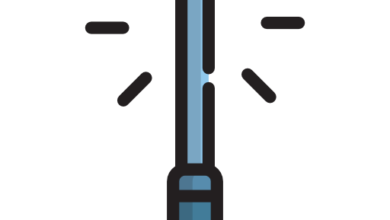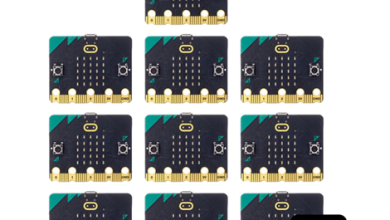How do I login to my HUAWEI router’s web-based admin page?

You can access your router’s web-based administration page by following these steps:
The address of the web-based admin page is usually on the default IP address nameplate at the bottom of the router. However, the address may vary depending on the customized version of the service provider.
The operating interface may differ depending on the router model and application version or settings page. The actual interface takes precedence.
If you’re not sure what your secondary router’s IP address has changed to, you can determine it by following these steps:
Use an Ethernet cable to connect the computer to the LAN port of the secondary router, check the computer’s IP address, and use the computer’s IP address segment to determine the secondary router’s IP address.
Type the default IP address in your browser’s address bar and press Enter (check your router’s nameplate for the default IP address).
In the login window, enter the router’s login password and select Sign In.
If a router is cascaded to another router as a secondary router and there is an IP address conflict (that is, the IP address of the primary router is also 192.168.3.1), then the router’s LAN IP primary route will continue to be 192.168. 3.1. However, the IP address of the secondary router is automatically changed to 192.168.4.1.
How do I set up the Internet for my new HUAWEI router on my phone?
Your router supports broadband sharing. You can use your router to connect a number of home devices such as computers, phones, tablets, laptops, and TV set-top boxes to the Internet using a wireless or wired connection. . With routers, you can configure the router from the phone administration page without having to use the computer-based Web user interface admin page.
Method 1: HUAWEI AI app
Install the app: Use your smartphone to scan the QR code on the bottom of your router.
Prepare setup: Connect an Ethernet cable from your router’s WAN port to the LAN port of your Internet source (such as a broadband modem or fiber modem), then connect the router to a power source.
Method 2: Use the default IP address
Prepare to set up: Connect your router to a power source. To log in to your router’s web-based admin page, open your Internet browser and type the default IP address in your browser’s address bar (check the nameplate at the bottom of the router for the default IP.
How do I configure WS318n as a wireless switch on my old router?
Functionality is closely related to its attractive appearance. High-speed Wi-Fi connectivity lets you stream movies, play online games, and quickly download large files. The router continuously optimizes the signal, automatically selects the channel with the least load, fast and stable Wi-Fi, improved LDPC algorithm and two external antennas, for fast and reliable signal transmission right out of the box. even on the wall. It does not interfere with communication. Special + link feature allows convenient connection to the second Router and profile synchronization further expand signal strength and range, timeless design, minimalist design, matte finish white and compact antenna, protection and reliability Gender, Warranty – 1 year Huawei wifi ws318n
Huawei Wi-Fi Router WS318n
Manufactured by Huawei, the WS318n router is a revolutionary performance/price ratio networking solution. It offers 300 Mb/s throughput (Wi-Fi). The Huawei WS318n router can be combined with its excellent signal to build a powerful network in the office or at home. By attaching two external antennas to the router and implementing the LDPC algorithm, the Huawei WS318n wall will not be damaged. The special + link feature allows users to easily connect to a second router to extend signal strength and range.
HiLink app
A smartphone app called HiLink created by Huawei simplifies the router configuration process significantly. This application provides users with many capabilities such as monitoring network status, managing calls, changing Wi-Fi names and passwords, and allows them to control their children’s Internet access.
The HUAWEI WS318n router, or use your computer to connect to the Wi-Fi network on the HUAWEI WS318n router. Type 192.168.3.1 in the browser’s address bar to log in to the HUAWEI WS318n router’s web-based administration page.
Enter the Connect to the Internet page. Select bridge in internet mode.
If you are configuring the HUAWEI WS318n router for the first time, you must complete the Internet Connection Wizard before entering the Connect to Internet page.
You can now use the HUAWEI WS318n router as a wireless switch to connect your phone, tablet or laptop to the HUAWEI WS318n router’s Wi-Fi network.