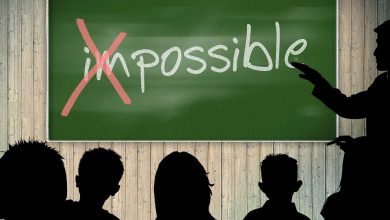A simple guide to improving your company’s data security

The security of your company’s data is more important today than ever before. As long as your employees use the internet, they’re a target for malware attacks.
Without a proper cybersecurity plan, these attacks can penetrate your company’s digital walls, access and steal sensitive information and make business inoperable.
That’s why every company should put in place the mechanisms to keep their data safe. To get you started, this article is a simple guide to improving your company’s data security.
Enable Two-Factor (2FA) Authentication
One of the cost-free and painless ways to make your data more secure is by setting a two-factor authentication (2FA) for every one of your team members. To gain account access, two-factor authentication requires additional login credentials beyond username and password.
Two-Factor Authentication may use a number of parameters to determine who the legit owner of the account is. This includes things like:
- Security questions and PIN numbers.
- Biometric credentials like fingerprints and retina scans.
- Devices owned by the account holder (a security token, mobile phone/tablet device app, etc.)
There are many tools that allow for a 2FA to strengthen the security around the business. You might want to start with simple tools like Gmail, Evernote, and Dropbox.
Set Up a Firewall
Securing the walls around your company’s systems and data is critical. Companies should use a firewall system to filter network traffic and block unauthorized access to a network or computer.
Not only does a firewall restrict traffic from unrecognized sources, but can also help stop virus attacks from affecting your computer. This protects potentially exploitable internal programs from danger.
A firewall can also stop a hacker from gaining access to the company’s systems, especially emails. The firewall’s port 25 is a typical email port that completely deters unauthorized access to email accounts associated with the business.
Invest In an Employee Monitoring Tool
Employee monitoring software is effective in detecting potential hackers and insider threats. This tool allows you to monitor and provide user behavior analytics and prevent fraudulent activities that may cause a threat to the company’s confidential information.
In most cases, data thefts and copy attempts are latent in nature. Unless you invest in a robust employee monitoring solution, data loss prevention is easier said than done.
Employee monitoring software securely identifies and prevents malicious data breaches while delivering a “clean desk” environment. With a powerful employee monitoring software you can:
- Verify your workers’ identity using multi-factor biometric authentication.
- Detect illicit behavior by tracking keystrokes, web and app activity, emails, social media usage, and more.
- Identify patterns of misconduct and compliance infractions, complete with screenshot evidence and time-stamped video playback.
- Streamline workflow, verify billable hours, and better allocate resources for enhanced productivity.
Patch and Update Your Programs Regularly
Oftentimes, hackers take advantage of vulnerabilities existing in your systems, such as outdated browser plugins and software. That means it’s important to regularly update software and programs to their latest versions available.
Software updates help remove outdated features and add new ones that fix security issues. Besides, updating software on an ongoing basis helps fix bugs and enhance speed for a better end-user experience.
Browser plugin updates are particularly important when it comes to securing a company’s sensitive data. When plug-ins like Adobe Reader and Adobe Flash are out of date, they increase your vulnerability to attacks. So make sure any browser plug-in you use is up to date.
Outline Data Policies and Procedures
Every employee who has a username and password is tasked with keeping data secure. However, you never know when certain employees are uploading their credentials to something like Google Docs and if it is secure.
The best way to safeguard your company’s data security is to create a company-wide data security mindset. That means outlining policies and procedures that govern how IT administrators and employees handle the company’s confidential data.
Policies and procedures can help employees understand their security obligations. For example, you can write a policy that prohibits an employee from testing a piece of third-party software. If an employee decides to test a third-party software and ends up leaking confidential data, they’ll be solely responsible for their actions.
Store Data in an Encrypted Format
No matter how much you trust your employees, setting internal controls is a good idea. Failing to store data in an encrypted format is a ground for cyberattacks and the possible loss of confidential data.
Therefore, encrypt all of the company’s data as well as your employees’ personal devices to strengthen security within your organization. This way you can make sure that these data and devices pose no data threats to your organization.
Furthermore, it’s important to limit how much information employees can access when logged into the company’s system. For example, an employee who takes care of purchase reports should only have information related to procurements. This prevents any single employee from having too much information pertinent to the company.
Final Thought
In an era when data security breaches are rampant, businesses or organizations must tackle these issues from all angles. Fortunately, by enhancing cybersecurity measures and setting up a comprehensive data security policy, companies can eliminate the risk of data loss while creating a secure and optimal work environment.