Create a Business App Without Coding
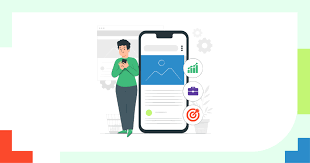
Apps are growing in commerce. 2021 consumers spent $170 billion on apps, up 19% from the year before. Apps take up 85% of mobile users’ time, and unlike websites, many apps require purchases.
When you consider the advantages of apps over browsers, these numbers make sense. Apps are user-friendly and pretty. Content fits all screen sizes, loads faster, and navigation is easier. Some apps use the accelerometer or camera.
40% of website visitors leave if it takes more than three seconds to load. Faster load times make browser checkouts smoother. Apps reduce website revenue for these reasons and more. According to JMango360, 40.4% of users buy more after installing a company’s e-commerce app.
Apps reach a new market. Websites target the curious. Apps are better for customers seeking interactive content. Younger users use apps twice as often as older users. You can’t ignore that market share.
Small businesses rarely hire app developers. There’s another option.
No-code apps
No-Code App development platforms are newer. No-Code apps offer many benefits. Organizations can easily build, share, and access them for many purposes. They offer updates, downloads, and offline use. Some no-code platforms, like CloudApper, offer cross-device apps.
No-code apps are for all businesses; they use native device functionality. No-code apps can access a device’s Bluetooth or camera. If you need extra security or speed, a no-code native app may be better.
Given the business benefits of apps and the advent of no-code apps, SMB leaders should rush to launch their own software. Finding a developer can be difficult. If you find one, their fees may be too high.
3 no-code app tips
Here are three steps for developing a no-code app:
1. Determine your app’s features.
Development without code requires careful planning from the start. Consider features like a drag-and-drop interface, database integration, analytics and reporting, scheduling, and layout mapping. Choose a platform with templates to build an app quickly and visually, the most intuitive method.
2. Pick a no-code app builder
Be sure to check a platform’s website for price transparency. Can your platform scale? Updated? What companies have used the platform successfully already? These questions help you determine the platform’s long-term suitability.
Look for no-code app builders with the previous step’s features. This may help you decide if you need a native app, such as when you need device functionality a web app can’t provide.
3. Create a fusion team
Bring in a wide range of stakeholders for app development. Create a “fusion team” to develop an app for a specific function.
With fusion teams, companies can support flexible, specialized app teams with centralized business, technology, and operations functions. The company can then deploy team members as needed.
With no-code apps, there’s no reason not to have one for your business. By doing your homework, finding a platform that fits your company’s needs, and assembling a great team, you can create an app with little to no coding and gain market share.
But don’t wait—your competitors can too. Fortunately, getting started with mobile app development is easy. You’ll enjoy increased brand recognition and customer loyalty from an app without the high cost of hiring developers.





