How to add the Contact button to Instagram?
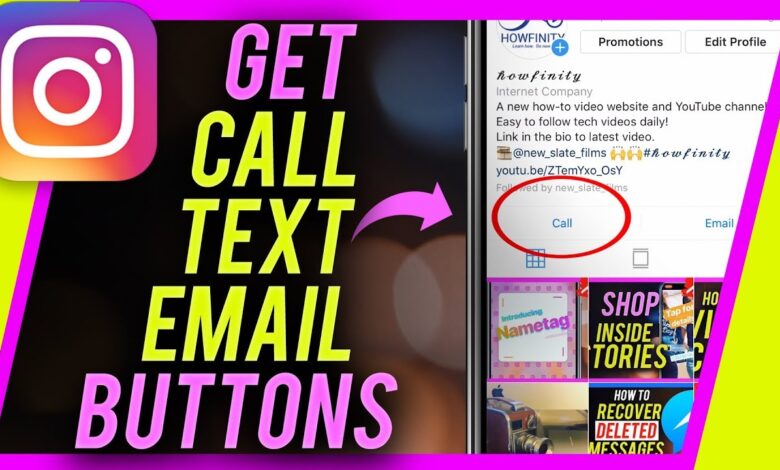
Instagram, one of the most popular social media platforms of today, is in an important position for businesses as well as for individual users. As a matter of fact, this situation brings the need for different features. At this point, one of the most common questions we encounter is “How to add the Instagram contact button?” the question is. The feature, which started to be used with an update in 2019, makes business accounts much easier. Also, it is not necessary to have a business account for this feature. Although Instagram asks you to switch to your business account, there is no need to change your usage habits.
Especially if you are an Instagram user serving on different platforms, it is very important that these platforms are connected to each other. As a matter of fact , it is necessary to handle the ” Contact Us ” button in the same context. For example, you have a website where you share your content. Or you have a separate business page where you sell your products. It is an important advantage to enable users to access this page with a single click on Instagram. Thus, it is possible to have the opportunity to interact with your customers in a more meaningful way. In this direction, we have examined step by step how you can add the ” Contact Us ” button to your Instagram profile .
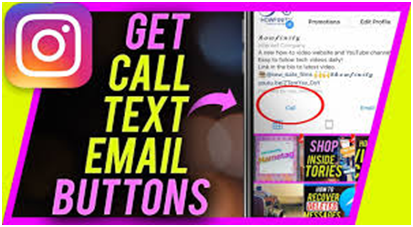
Adding a Contact Button to Instagram
First of all, as we mentioned above , you do not need to have a business account to add a ” Contact Us ” button to your Instagram profile . Although Instagram asks you to switch to the business profile, you can continue to use it in the same way. In this sense, the only difference that will occur in your account will be to access your page statistics. However, to use the feature, you must have a page linked to your Facebook account. Therefore, a business page that interacts on behalf of your brand on Facebook is essential, even if it is not on Instagram. If you do not have such a Facebook page, you should open such a page before starting operations on Instagram. Because Instagram will try to access your pages through your Facebook account during the process.
You might also like this post: Rules to Consider When Advertising on Instagram
After making this reminder, we can proceed with the steps you need to do to add the ” Contact Us ” button:
After logging into the Instagram application, access your profile by clicking on your small profile picture in the lower right corner.
Click the three lines in the upper right corner of your profile page to open the right panel.
Click on the ” Settings ” menu at the bottom of the right panel .
Tap the “Account” tab in the settings menu.
At the bottom you will see two options written using different colors. These options are; ” Switch to Professional Account ” and ” Add New Professional Account “. If you do not want to link your personal account with your Facebook page, you can click on the ” Add New Professional Account ” option. However, if you want to continue with your current account, continue your transaction by clicking on ” Switch to Professional Account “.
After this process, Instagram will ask you to choose the category you are producing first.
After selecting the category, you can choose one of the ” Business ” or ” Content Producer ” options. You can choose the ” Creator ” option to continue using your Instagram account as an individual user .
When you define your new account, Instagram will be connected to your Facebook account. You can continue your process by selecting one of the pages linked to your Facebook account.
When your professional account is linked to the Facebook page, you will be directed to the screen where you will enter the contact information. Clicking the ” Contact Us ” button on this page, you can enter what information you want to be accessed.
After all these processes, the ” Contact Us ” button will be active on your Instagram profile .
Advantages of an Instagram Professional Account
In order to activate the ” Contact Us ” button, you have to make your profile switch to a professional account, as mentioned above. If you wish, you can create a business account or choose the content producer option. First of all, it should be emphasized that if you continue as a content producer, there is no difference in terms of usage experience. On the contrary, you will be able to access various data on the steps you can take to improve your Instagram profile. In general, the differences of a professional account from an individual profile are as follows:
But in order to make your Instagram really professional, you must need to buy Instagram followers Australia.
Special Features for Professional Accounts
First of all , you can take advantage of features specific to professional accounts such as the ” Contact Us ” button or adding location.
- You might also like this post: How to Prepare Quality Content on Instagram?
- Special tips for professional accounts
- You can evaluate the tips Instagram will give to increase your number of followers.
- Access the statistical data of your posts
- You can access data such as the number of views of your shares.
The opportunity to analyze your account comprehensively
You can analyze your views through filters such as age or gender. You can also examine at what time periods users view your posts.
Collect data to do Instagram SEO
Using all this data, you can implement various SEO strategies to improve your Instagram account and increase your follower count significantly. Also on our site Managing an Instagram business account You can highlight your business on Instagram by getting comprehensive information about its subject.
How to add an Instagram Contact button?
First, convert your profile to a professional account. At the point where your Facebook and Instagram accounts are connected, you will be directed to the contact information area. At this point, you can choose the information you want to be accessed.
Should I switch to a professional account to add the Contact Us button?
To add the Contact Us button to your profile, you need to switch to a professional account.
How to add Food Order button to Instagram profile?
Choose Edit Profile> Public Business Information> Action Buttons> Pick A Button> Order Food.
After all these guidance, we will happy to inform you that Social captainhas started 24/7 services for our customers due to the increasing demand of our premium Services.





