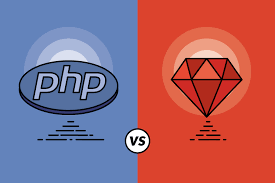How To Do SEO For Website Step By Step Guide

Many people make the mistake of believing that SEO (Search Engine Optimization) begins after the website has been created. However, that notion is slightly right and the reason is that even though SEO still works for an already created website, if you want to achieve good results fast, you’ll have to incorporate or have SEO in mind even before your website is created.
An SEO-friendly website is a Google-friendly website and once your website is Google-friendly that means your website and its content are likely to pop up on Google’s front page for keywords related to your niche or business. If you want to create a website for your brand or business and you want it to be SEO-friendly, then there’s no better way to do it than to follow our step by step guide to learn how to do SEO for your business or company website.
What is SEO?
SEO (Search Engine Optimization) is a step by step process that’s carried out or performed on a website aimed to improve the website’s visibility online in order to attract more traffic that can be converted to sales or leads.
SEO can also be referred to as organic or natural results for the users’ search query. You can also see SEO as a set of methods that are implemented on a website in a bid to increase the website’s ranking position on search engines.
Now you have a fair understanding of what SEO does for a website, let’s dive into the topic proper.
How to do SEO for website step by step guide
A lot of similar websites try to make SEO difficult or complex by trying to rush you (the reader) through everything which results in them ignoring or leaving out important things and you end up learning nothing but since you are here, you’ll be learning everything you need to know from the scratch so that you’ll be able to set up for your website for SEO and ultimately perform SEO on your website using our step by step guide.
Step 1: It all starts with your domain name
Just because you want to create a website and the name you have in mind has already been taken by another person doesn’t mean you should come up with anything that crosses your mind. Domain names are important, they are so important that they are also one of the ranking factors search engines like Google look at if it wants to figure out what the page is all about. When selecting a domain name for your niche or business, put some thought into it and try to select one that’s relevant, easy to remember, and incorporates the main keyword(s) you want your webpage to rank for.
Step 2: Choose a reputable web hosting provider
Google’s latest algorithm now considers a website’s loading speed as a ranking factor for SEO. The reason for this development is that visitors are more impatient now than ever and as such they expect web pages to open up within seconds and Google tries to meet that requirement. So even if your website has quality content but takes a long time to load up, you’ll still get outranked by other sites with faster loading time.
There are several ways to achieve a faster loading time on your website but the easiest and fastest route to take is by selecting a web hosting provider that’s reputable and/or known to deliver consistent speeds.
Step 3: Carry out keyword research
Keywords are so important in SEO that they make up the majority of what SEO is all about. Creating content without keywords in mind is similar to creating content for a small number of people or no one to read. The reason is simple, if you don’t target keywords when creating your content, no one will get to read your content even if they are resourceful, why? Because Google won’t bring up your website for that search query and that’s mostly because you probably must have confused Google and it can’t tell what your web page is truly about that’s why keywords are important in SEO.
Don’t know the keywords to look out for? There are several SEO tools (a good example is Google’s keyword planner) you can use to generate keyword suggestions as well as acquire data on the competition and amount of traffic you’ll be dealing with for the chosen keyword.
Step 4: Plan your website’s architecture
If you want to start out with a basic website that only has a few pages then planning your website’s architecture may not be important for you at the moment but that doesn’t mean that it’s not a smart move to make. It’s a safe practice to plan out your website’s architecture early or in advance so that you’ll have a structure in place as you continue to grow.
Most websites employ the pyramid structure where the homepage lies at the top and the next important pages (most likely the ones on your main menu) follow directly beneath it. Underneath those, you can add all the subcategories as well as individual pages that fall under them.
Planning your website’s structure in advance ensures that your website remains well organized and that priority is being given to the important pages—which goes to say that visitors will find it easy to navigate through your web pages and also find those important pages easily.
Step 5: Choose a standard SEO-friendly URL structure
Every website has its niche and search engines try to find out what your website’s niche is all about to be able to properly rank your website for related keywords. One of the places search engines look at to determine what your website is about is your URL.
To better optimize your URL for search engines, always try to customize the URL you use for all the web pages on your website based on the keywords you want those individual pages to rank for. Asides from writing a custom URL for each webpage, you can also create a larger SEO-friendly URL structure for naming the URLs on your website.
Step 6: Use a mobile-friendly and responsive design
People are growing more and more attached to their mobile phones than their desktops or laptops. What does that mean for your website? It means that more and more people will attempt to visit your website using a smartphone than a PC.
Before now, it was safe to assume that most of your visitors would visit your website via a computer so paying attention to the screen size of a phone wouldn’t matter but that same ideology doesn’t appear today.
Hence for the sake of smartphone visitors and search engines that care about their overall experience make sure that your web design works well on smartphones as well.
Step 7: Factor in the visual hierarchy for each page
The things your audience will be able to see when they land on a webpage in your website is based on two things: How large their browser window and screen is. This invariably means that a lot of your potential customers or visitors will only be able to see a small portion of the entire page. Hence, when designing your page, ensure to factor in what you’d want your visitors to see within the first few seconds of visiting your page.
Also to ensure that your users get access to the information they want and hopefully stick around for a while longer, design your pages in a way that most of the necessary information are high up so that your visitors will be able to have access to it faster.
Step 8: Pay attention to indexable content
One major challenge SEO web designers face is that several visual components of the design are not read properly by Google’s algorithm. As an example, Google’s algorithm can’t translate information embedded within an animation or image even though it carries valuable information that can be understood by human visitors. Does that mean in order to help Google understand my webpage more, I should stop adding pictures or animations? The answer is no. It simply means that you should find ways to make sure that they are indexed by search engines.
If you must design visual elements then you’ll need to tell Google what they mean and that case, you’ll have to:
Avoid using flash animations since they are not indexable and are not supported on all devices.
If you use Javascript then you should use a framework that’s optimized for SEO like Prerender or Brombone.
For videos, ensure that you fill all the available metadata with your primary or target keywords as well as your description and title. Do well to also include a transcript on the website.
For images, also fill in the metadata with your keywords.
Step 9: Optimize title tags
There are several things Google looks at to gain an idea of what your website and webpage are all about and your title tag is one of them. Your title tag is a great place to use your target keyword to make it easier for your content to get ranked on Google.
When writing your title tag, try to make it as short as possible because Google only displays 50-60 characters on the search engine results page and the characters that are shown at the top of your browser are even lesser.
Step 10: Optimize your images
Know this, every image shown or placed on a webpage provides a few additional opportunities for optimizing your page for your target keywords. When you want to name the images on your page, it’s important that you include your target keywords and also update the alt text on the page with your keyword.
Step 11: Optimize your headings
Just like your URL and title tag, your headings are among the things Google looks at to determine what your webpage is all about which makes it a great spot to factor in or include your keywords.
Don’t place your keywords in your heading anyhow, in a way that makes it seem unnatural, rather strategically place them so that it seems like it’s natural for them to be included.
Step 12: Optimize the steps on your page
Properly using your keywords when writing your article is important because it not only tells Google the information you are trying to pass on to your readers but it also helps you rank better on Google pages. Even though keywords within your page are very important, one thing you should avoid is keyword stuffing. That’s because search engines like Google have ways of noticing when the keywords are being stuffed and once they do, your website may be penalized for it.
Step 13: Write unique meta descriptions
Even meta descriptions do not directly influence your rankings; they do play an important role in your click-through rates generated from search results.
The meta description is always directly below your page title and if any of the words written in your meta description matches the terms they searched, they’ll be in bold to further draw their attention to your result. Do well to use relevant meta descriptions for each page on your website.
Step 14: Submit your sitemap to Google
If Google doesn’t crawl through your website, your web pages will not pop up on the search engine results page. Normally, Google crawlers will make their way to your website with time without you doing a thing but if you want to speed up the process then you can submit your sitemap through the Google search console.
Conclusion
Everything written above seems like a lot but they are the basic things you should do if you want your website to be SEO-friendly and pop up during search results when certain keywords related to your niche, business, or company are being searched. You may not have the time to constantly monitor Google’s algorithm while managing your business in order to remain at the top of Google’s rankings.
To solve that problem you’ll need someone (an SEO consultant) or an St George SEO agency like SEO Assistance to help you manage the SEO aspects of your business or company which gives you more time to pay attention to other areas of your business.