How to get the Best out of Selenium 4
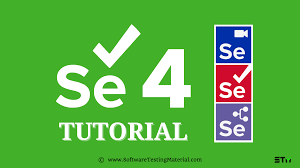
Introduction
Selenium is often preferred by most web development companies to perform automated cross-browser testing on their web application. Cross-browser testing is a process of ensuring that the web application remains functional irrespective of the browser version or operating system. This test is essential as it ensures that there is no loss of application performance irrespective of the end user’s device or browser version. The fourth version of Selenium was introduced in the year 2018. After the initial introduction, Selenium 4 has been gaining a lot of popularity due to its unique features and immense improvements.
Till now, there isn’t any official announcement for the release of the stable version of Selenium 4. You can however download the beta version of Selenium 4 available on the official website. While considering at a higher level, Selenium 4 comes with various improvements and enhancements. For instance, it offers W3C Standardized protocol, enhanced Selenium grid architecture, new APIs, improved IDE, relative locators and many more. In this article, we are going to discuss all the major improvements and additions to Selenium 4. We will also discuss how these improvements can affect your testing experience.
All the New Additions in Selenium WebDriver 4
A major change in the category of WebDrivers is the complete support for W3C with the WebDriver APIs. With this feature, the developers can eliminate the hassle of encoding and decoding all the API requests by JSON protocol. This was the standard practice of coding in Selenium 3 and all of its earlier versions. This coding process helps in the communication between the browser and test scripts. With this new feature, the developers can perform more stable cross-browser testing processes. This is because it will help the WebDriver to directly interact with all the target browsers. However, the developers must remember that this change in protocol will not affect the existing users. Popular browser drivers like GeckoDriver and ChromaDriver have already adopted the W3C algorithms.
In simple terms, the JSON protocol is completely removed in Selenium 4. We can consider the standardization of W3C architecture for WebDriver APIs as one of the critical updates of Selenium 4. This update will play a vital role in the efficiency and reliability of cross-browser compatibility testing.
Unique Features of Selenium 4
-
Enhancements in the Selenium Grid
With earlier versions of the Selenium grid, the set-up and scaling process was quite complex. However, the latest version of Selenium grid comes with docker support. This means that the developers can simply spin up the containers instead of spending lots of time setting up virtual machines. The new framework design allows you to deploy the grid without scaling it. So, it has become very easy to manage the grids. This is because the developers do not have to manage and set up the nodes and hubs separately.
-
Upgradation of the Selenium IDE
The Selenium Integrated Development Environment is the most popular record and playback tool for the Selenium Environment. During the earlier years of Selenium, this feature was only available in Mozilla Firefox as an Add-on. Later, it was completely removed after the recent updates of the Firefox browser. This is because in the latest version all the add-ons became a standard part of the Web Extension Mechanism. Selenium 4 revived the IDE as it became an integral feature of the major browsers like Chrome and Firefox.
-
The Relative Locators of Selenium 4
The relative locators of Selenium 4 allow the developers to quickly locate all the elements in the web application. Using this feature, the developers can locate specific elements on the web application by using the terms such as top left, top right, above and below. This feature finds the elements by finding the visual location of other DOM elements on the web application. There are various guides to help you learn how to utilise the full potential of visual locators on Selenium 4.
-
Improvements in the Documentation Process
Selenium 4 provides some significant improvements in the documentation process by implementing an interactive UI. Using this new interface you can navigate to any section of the web application. The developers and testers can use this feature to find all the relevant data concerning tools, binding languages and other important features. This elaborate documentation will provide all the information regarding tools and API that come under the Selenium umbrella. Here, individual testers can find all the required information to get themselves ready to implement automation testing.
-
Added Support for the Chrome Debugging Tool
The latest version of Selenium now supports Chrome DevTools protocol. Thus, the quality assessment teams can utilise various tools such as performance management, Profiler, network features and many more. Testers can use these features to analyze the performance of the web application on poor network bandwidth. They can also perform geolocation testing to ensure that the web application is accessible to all users irrespective of the location. Moreover, this will also help the developer to test critical bugs on certain specific web pages and remove them on the go.
-
Improvements in Tab Management of Selenium 4
While performing cross-browser compatibility tests there are various instances when a developer has to open a certain process in a separate tab for testing purposes. In older versions like Selenium 3, the developers had to create a separate driver object and then perform the Switch using the Window Handle Method. It was a tedious and time-consuming process. However, Selenium 4 comes with a new API named newWindow. Using this feature the developers can create a new tab without having to define a new driver object.
-
Substitutions of the Desired Capabilities
Desired capabilities are usually the first set of features that control the testing environment of a cross Browser compatibility testing process. In this process, the developers have to define various parameters to increase the efficiency of the testing mechanism. However, Selenium 4 replaces this process with options. So, the developers have to create an options object, define the test requirements and finally pass the object to the driver constructor.
-
Changes in the Action Class
The Action class is one of the most critical elements to test the functioning of interactive web applications. Using this feature, the developers can input commands with the help of a mouse and keyboard. For instance, they can observe the functioning of the web application with inputs such as right-click, left-click or enter button. Selenium 4 adds new methods to the Action class and further improves its efficiency.
Role of Selenium 4 in Test Automation
Automated testing is one of the latest and most revolutionary additions to the web Development Industry. In the earlier days of software development, the developers had to perform all the testing processes manually. It was an exhaustive process both in terms of time and resources. This urge to replace the old practices with efficient testing methods gave rise to automation testing. Automation Testing can perform all the redundant processes in a web testing life cycle. With test automation, the developers use automated test scripts to perform all the testing processes. The Selenium test Suite helps to automate the cross-browser compatibility testing processes. Using Selenium, you can perform testing of your web application on various secure cloud servers. Selenium 4 provides improvements in an integrated development environment that helps to increase the efficiency of your parallel test cases.
Other features of Selenium 4 aim to simplify the testing experience for automation testers. Thus, the improvements in the new version of Selenium are directly related to the advancements of Automation testing.
Tools to Implement Selenium-Based Test Automation
Tools play a vital role in utilizing the full potential of a testing environment. However, all tools aren’t made the same or with the same intentions. Every tool has a unique set of features and they serve different purposes. Thus you need to consider the tool selection process very carefully to utilise the full potential of your testing environment. It is a good idea to conduct thorough research on your personal preferences and project requirements to make the correct decision. You should also consider your project estimates and company economy during this process. This will allow you to shortlist the tools and platforms according to the price of their subscription plans. Let us use LambdaTest as an example to understand the role of Selenium-based tools in Test Automation:
-
LambdaTest
LambdaTest is a platform to perform automated cross-browser compatibility testing on software and web applications. Using this platform, developers can check the compatibility of the web application on a safe and Secure Selenium grid. LambdaTest provides various features to ensure the proper functioning of all the elements in a web application. For instance, it allows you to run compatibility testing on thousands of Browsers and operating systems at the same time. LambdaTest’s also helps to verify the functioning of your locally hosted web applications. It maintains an interactive activity log to store all the final test reports. Using the cloud servers of LambdaTest, you can test the functioning of a web application on any device from anywhere in the world.
Some other frameworks and tools utilise the latest features of Selenium 4 to increase the efficiency of your testing environment.
There is another effective process to find out the whereabouts of any tool or platform. You can do this by visiting various user forums on the internet. Here, you can find the honest reviews of all the users who are currently with this tool.
The Final Verdict
So, we can easily conclude that all the new features in Selenium 4 are very promising in terms of improving the software testing framework. These features will also ease the burden on the testers and help them to focus on other important areas of the testing environment. However, you must remember that it is not ideal to completely rely on any cloud environment for the entire testing life cycle. This is because you can achieve the most accurate results only after testing the performance of the web application on real devices. Thus, it is a very good idea to maintain an optimal balance between emulators and real devices. You should also choose your web application testing tool accordingly so that it helps you with this balance.
In this competitive Development Industry, you cannot afford to make any possible error during the testing environment. This is because even a small error can cause massive losses and reduce the user retention capabilities of your company. So, you must use all the new features of Selenium 4 to ensure a bright future for your web development company.





