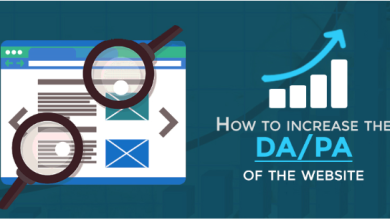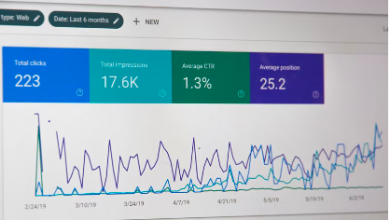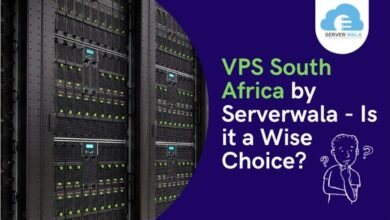How to choose good combination of color and font for WordPress eCommerce theme

Several months ago I created my new WordPress eCommerce theme. In this post, I want to share with you some tips about how to choose color and font for your WordPress theme.
First of all, let’s assume that the main goal is not just “to have a light or dark background” but “to achieve better user experience”.
To achieve a better user experience some things should be considered like:
– legibility of text (especially important for people with poor eyesight)
– color blindness (8% of men and 0.5% of women have some form of color blindness)
– suitability for the task at hand (some colors are good for highlighting, others for creating a calm atmosphere, etc.)
When it comes to WordPress themes, the main colors used are black, white, and blue. But many other colors can be used.
Black is a good color for text on a light background because it has high contrast. However, it’s not recommended to use black for links because they can be difficult to see against a dark background
White is a good color for text on a dark background because it has high contrast. However, it’s not recommended to use white for links because they can be difficult to see against a light background.
Blue is often used as the main color in WordPress themes because it’s considered to be a calming color. It’s also a good color for links because they stand out against most backgrounds.
When choosing a color scheme, it’s important to mix different colors. A good way to do this is to use a color wheel
The color wheel can be used to find complementary colors (colors that are opposite each other on the wheel), analogous colors (colors next to each other on the wheel), and triadic colors (colors that are evenly spaced out around the wheel).
Complementary color schemes use two opposing colors. They can create a vibrant contrast, but this should be used with caution because they can cause visual tension. Also, they’re difficult for the eye to process and can give an overpowering impression.
Analogous color schemes use adjacent colors. These are easier for the eye to process than complementary colors, creating a soothing effect that’s suitable for WordPress themes or WordPress templates.
Triadic color schemes use three colors equally spaced around the color wheel (i.e., 120 degrees apart from each other). This creates a balanced effect and works well for WordPress themes or WordPress templates.
When it comes to text, a good WordPress theme should have a suitable font that’s pleasant to the reader, has enough weight to be legible at small sizes, and doesn’t distract from the content. The font should also make your WordPress theme unique. Here are some factors you need to consider when choosing a font:
– It must be easy to read at a small size (i.e., for headings)
– Look out for fonts with subtle differences in thickness where possible because this is important for the recognition of letters/words
Try not to use more than two different fonts in your WordPress template because otherwise, the design can look incohesive. However, it’s perfectly fine to use different styles of the same font (i.e., italic, bold, etc.).
Many WordPress eCommerce theme use “trendy” fonts like Gotham or Helvetica Neue because they’re easy to read and popular. However, WordPress eCommerce themes should be more original than this. So if you like one of these fonts then limit them to your header/logo area.
You can find plenty of free WordPress themes with a good font on sites like DaFont or FontSquirrel. Make sure to Google them before downloading though because most likely they have been used in other WordPress eCommerce themes already. With DaFont it’s easiest just to search for what you want in their website , click on the desired font, and then right-click on the “Quick-use” button to copy and paste its code into WordPress eCommerce theme designer.
A good WordPress eCommerce theme should also use a suitable color scheme for its typography (i.e., headings, paragraphs, etc.). This will give consistency to your WordPress template. You can find where all of these colors are set in WordPress eCommerce themes by clicking on the small arrow next to “style” in WordPress Theme Designer and going down to typography.
There you have it! Hopefully, this has given you an insight into choosing good fonts and color schemes when designing WordPress templates or WordPress themes. It may sound like a lot of work but having a solid foundation with your WordPress eCommerce themes will help you achieve more professional WordPress templates in the long run.